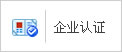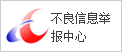DRACULA中做LVL
发布时间:2008/6/5 0:00:00 访问次数:894
| 步骤: 像运行drc一样地先执行lvl1.com , 注意,产生的dat文件不要杀掉,然后在同一个文件夹下再运行lvl2.com, 然后在virtuoso里做查看drc error一样查看2个layout的相异之处。 openbook里有例子。关键的几个命令字就是:export , import-layer , 和xor。 *************************** lvl1.com 内容如下: *description indisk = old.gds primary = tapeout top cell name system = gds2 cad graphic system outlib = old outdisk = old.out keepdata = yes *end *input-layer ppwell = 1 nnwell = 2 export ppwell export nnwell *end *************************** lvl2.com 内容如下: *description indisk = new.gds primary = tapeout top cell name printfile = comp outlib = compout outdisk = comp.out keepdata = yes *end *input-layer ppwellb = 1 nnwellb = 2 import-layer ppwell import-layer nnwell *end *operation xor ppwell ppwellb err0 output pwell 1 xor nnwell nnwellb err1 output nwell 2 *end *************************** |
| 步骤: 像运行drc一样地先执行lvl1.com , 注意,产生的dat文件不要杀掉,然后在同一个文件夹下再运行lvl2.com, 然后在virtuoso里做查看drc error一样查看2个layout的相异之处。 openbook里有例子。关键的几个命令字就是:export , import-layer , 和xor。 *************************** lvl1.com 内容如下: *description indisk = old.gds primary = tapeout top cell name system = gds2 cad graphic system outlib = old outdisk = old.out keepdata = yes *end *input-layer ppwell = 1 nnwell = 2 export ppwell export nnwell *end *************************** lvl2.com 内容如下: *description indisk = new.gds primary = tapeout top cell name printfile = comp outlib = compout outdisk = comp.out keepdata = yes *end *input-layer ppwellb = 1 nnwellb = 2 import-layer ppwell import-layer nnwell *end *operation xor ppwell ppwellb err0 output pwell 1 xor nnwell nnwellb err1 output nwell 2 *end *************************** |
上一篇:画图习惯与速度



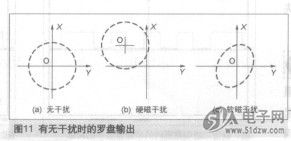
 公网安备44030402000607
公网安备44030402000607